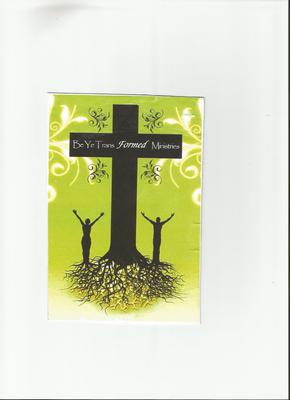- Home
- Papercraft Adhesives
- This Page
Customising a Mug
(Sandra Kidd)
Hi Susan
Do you know if you can put these images onto a coffee mug without them peeling off when washed?
Sandra
Hi Sandra
Thanks for contacting me about your project. I would use decal paper for putting a photo on a mug. You will need to find some decal paper suitable for your printer, which should be a laser one not a bubblejet one. Then print your photo onto the decal paper and apply it using the instructions on your decal paper storage box. Different brands of decal paper require different treatments, you see.
There are quite a few good comments about how to troubleshoot customising a mug with decal paper at the Your Guide to Placing Images and Photos on Coffee Mugs.
I think using your own photos and printable art work is a great way to make a special mug for yourself.
You can also draw your own design onto your mug using alcohol ink like that found in Sharpies. This little video I found on Youtube shows you how easy it is to use Sharpies to make your own design for a mug and then to set it so it won't wash off:
I probably still wouldn't put a Sharpied mug in the dishwasher. I would always hand wash my altered mug to make sure it was not treated harshly.
Another idea is to source places that will print mugs for you, like Snapfish and Vista Print. You can send them your art work and they will print it on a mug for you for a fee. These types of mugs are dishwasher safe. I have some of them and they get put in the dishwasher regularly ☺
I hope these ideas help you with your project.
Happy crafting!
Susan
Join in and write your own page! It's easy to do. How? Simply click here to return to Contact Me.